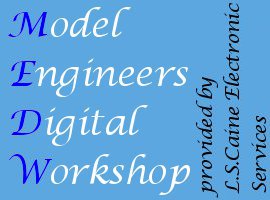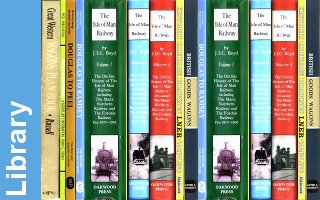Backing up Mach3
Following a normal installation, everything related to Mach3 will be installed in the c:\Mach3 directory. Duplicating this directory on another machine will recreate everything, but installing the driver for the parallel port will need to be done locally on the second machine.
A more selective baciup of thngs like machine configuration is possible by copying the relevant files. The central license file is mach1lic.dat which was supplied when the licence was paid for, and a copy should be kept elsewhere anyway.
When starting Mach3 you tell it which configuation to load, which is a simple .xml file with all of the settings. The default configuration files such as mach3mill.xml will probably already have been modified when getting your setup working, so it is worth saving a good working copy and renaming it so you know what it is. Using the Mach3 Loader icon will give a list of these files so you can select one to load, and it is worth creating a desktop icon using your prefered setup. Having both open and closed loop Taig setups here I have suitable .xml files for each and copies of these can be found in the archive.
For most people this is all that you will need to back up, but extras like our single screen display setup may need to be restored. Also any licenced addons will need to be managed as well. ( Need a little help here on some of the options )