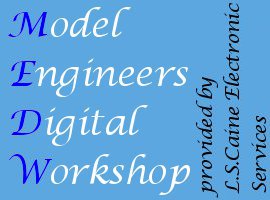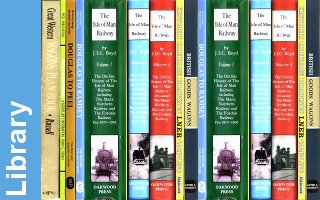CNC Probe Usage
Using the Straight Probe Command
Using the straight probe command, if the probe shank is kept nominally parallel to the Zaxis (i.e., any rotational axes are at zero) and the tool length offset for the probe is used, so that the controlled point is at the end of the tip of the probe:
- Without additional knowledge about the probe, the parallelism of a face of a part to the XY-plane may, for example, be found.
- If the probe tip radius is known approximately, the parallelism of a face of a part to the YZ or XZ-plane may, for example, be found.
- If the shank of the probe is known to be well-aligned with the Z-axis and the probe tip radius is known approximately, the center of a circular hole, may, for example, be found.
- If the shank of the probe is known to be well-aligned with the Z-axis and the probe tip radius is known precisely, more uses may be made of the straight probe command, such as finding the diameter of a circular hole.
If the straightness of the probe shank cannot be adjusted to high accuracy, it is desirable to know the effective radii of the probe tip in at least the +X, -X, +Y, and -Y directions. These quantities can be stored in parameters either by being included in the parameter file or by being set in a Mach3 program.
Using the probe with rotational axes not set to zero is also feasible. Doing so is more complex than when rotational axes are at zero, and we do not deal with it here.
Example Code
As a usable example, the code for finding the center and diameter of a circular hole is shown below. For this code to yield accurate results, the probe shank must be well aligned with the Z-axis, the cross section of the probe tip at its widest point must be very circular, and the probe tip radius (i.e., the radius of the circular cross section) must be known precisely. If the probe tip radius is known only approximately (but the other conditions hold), the location of the hole center will still be accurate, but the hole diameter will not.
Code to Probe Hole
In the following code, an entry of the form {description of number} is meant to be replaced by an actual number that matches the description of number. After this code has executed, the X-value of the center will be in parameter 1041, the Y-value of the center in parameter 1022, and the diameter in parameter 1034. In addition, the diameter parallel to the X-axis will be in parameter 1024, the diameter parallel to the Y-axis in parameter 1014, and the difference (an indicator of circularity) in parameter 1035. The probe tip will be in the hole at the XY center of the hole. The example does not include a tool change to put a probe in the spindle. Add the tool change code at the beginning, if needed.
N010 (probe to find center and diameter of circular hole)
N020 (This program will not run as given here. You have to)
N030 (insert numbers in place of {description of number}.)
N040 (Delete lines N020, N030, and N040 when you do that.)
N050 G0 Z {Z-value of retracted position} F {feed rate}
N060 #1001={nominal X-value of hole center}
N070 #1002={nominal Y-value of hole center}
N080 #1003={some Z-value inside the hole}
N090 #1004={probe tip radius}
N100 #1005={{nominal hole diameter}/2.0 - #1004}
N110 G0 X#1001 Y#1002 (move above nominal hole center)
N120 G0 Z#1003 (move into hole - to be cautious, substitute G1 for G0 here)
N130 G31 X[#1001 + #1005] (probe +X side of hole)
N140 #1011=#2000 (save results)
N150 G0 X#1001 Y#1002 (back to center of hole)
N160 G31 X[#1001 - #1005] (probe -X side of hole)
N170 #1021=[[#1011 + #2000] / 2.0] (find pretty good X-value of hole center)
N180 G0 X#1021 Y#1002 (back to center of hole)
N190 G31 Y[#1002 + #1005] (probe +Y side of hole)
N200 #1012=#2001 (save results)
N210 G0 X#1021 Y#1002 (back to center of hole)
N220 G31 Y[#1002 - #1005] (probe -Y side of hole)
N230 #1022=[[#1012 + #2001] / 2.0] (find very good Y-value of hole center)
N240 #1014=[#1012 - #2001 + [2 * #1004]] (find hole diameter in Y-direction)
N250 G0 X#1021 Y#1022 (back to center of hole)
N260 G31 X[#1021 + #1005] (probe +X side of hole)
N270 #1031=#2000 (save results)
N280 G0 X#1021 Y#1022 (back to center of hole)
N290 G31 X[#1021 - #1005] (probe -X side of hole)
N300 #1041=[[#1031 + #2000] / 2.0] (find very good X-value of hole center)
N310 #1024=[#1031 - #2000 + [2 * #1004]] (find hole diameter in X-direction)
N320 #1034=[[#1014 + #1024] / 2.0] (find average hole diameter)
N330 #1035=[#1024 - #1014] (find difference in hole diameters)
N340 G0 X#1041 Y#1022 (back to center of hole)
N350 M2
Probing plugin for Mach3 - Unknown Image