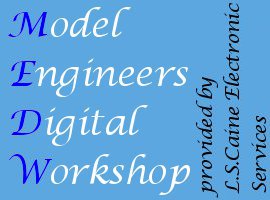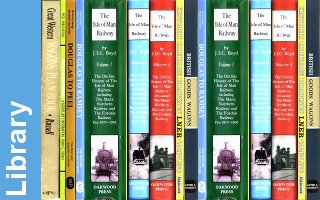Mach3 Install
Copies of the docs and Video tutorials are available from the Mac3 web site http://www.machsupport.com/
Mach3Mill_Install_Config.pdf in the docs folder has a lot more details, but we run a slightly easier setup for beginners.
1/ Mach3Version3.043.022.exe is the current stable version. I've included the R2.63 version as well as this is can be of use at times, but only if the computer has problems with the R3 version. It is important that the machine is rebooted when prompted to allow the driver to install itself in the windows control path. Just 'OK' through the installation process, we add the Taig setup later.
2/ Installing from the CD, the licence file should also be copied over automatically, but if not, Mach1Lic.dat needs to be in c:\Mach3 directory.
3/ The default screen set can be rather confusing, so we use a single screen version, the files for which are found in the OneScreen directory on the disk. The LSCES1024X.set file needs to be copied to the c:\Mach3 directory, and the pictures to c:\Mach3 \Bitmaps\MillBitmaps folder.
4:/ Copy the two xml files into c:\Mach3 these are the configuration files. Mach3T2k.xml is an imperial setup, while Mach3T2kmm.xml sets the machine up as a metric base.
5/ Easiest way of setting up the desktop is to copy one of the Mach3T2k files and renaming it Mach3Mill.xml. The Mach3Mill shortcut will then open the program with the correct setup. Alternatively using ach3oader icon will list the available .xml files, and you can then select the one to open.
6/ Next step I normally do is to demo the basic functions of Mach3, which also tests that things are working OK. Make sure that 'Num Lock' is off, and then the arrow keys will move X and Y, and PgUp and PgDn moves Z ( home and end move the A axis if fitted )
7/ Probably easier for me to do a run through over the phone at this point. Mach3Mill_1.84.pdf is getting rather long in the tooth, and covers the multi-screen Mach3 set-up, while all that a new user needs are carried on the simpler single screen set-up.