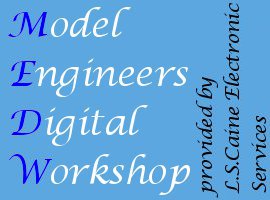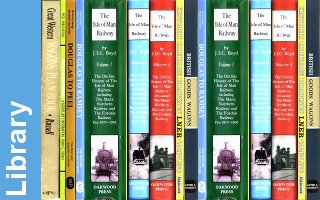Mach3 Single Screen
Created by: Lester Caine, Last modification: 09 Oct 2008 (09:47 UTC)
The basic screen set for Mach3 is spread over several pages, and this makes things difficult for some first time users. This screen set is restricted to a single page with all of the useful tools available at the same time. One can load and edit gcode files, manage jog, and reset DRO's, adjust feed rate, switch spindle on and off, and monitor processing of a gcode file.
Set of files for this screen set are here - ![]()
The LSCES1024X.set file needs to be copied to the Mach3 directory, and the pictures to Bitmaps/MillBitmaps folder. Once copied, reopen Mach3 and change the selected screen set by going to View->Load Screen and selecting LSCES1024X.set