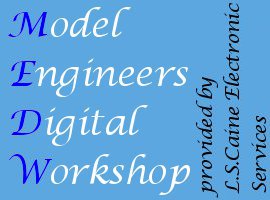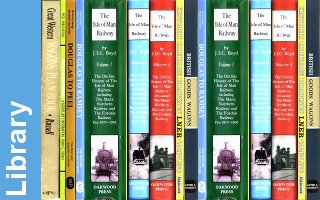OpenDRO Build Mk2
Build Instructions
To build OpenDRO, you will need a development environment capable of cross-compiling the ARM7 source code. Originally this was based on command line windows tools, but evolution of the Eclipse IDE allows a slightly more flexible base to build on. The main problem is providing a basic
- Eclipse development environment
- GNUARM gcc cross compiler
- Atmel SAM-BA boot assistant
Eclipse development environment
To install Eclipse see the central LSCES crib sheet for this
Current base for C development is Keplar-CDT
This is supported by GNU ARM Eclipse but needs to be extended to support the SAM7 ad SAM3 chip sets better.
GNUARM gcc cross-compiler
The base OpenDRO is writen for GNUARM gcc 4.3.2 on windows, and this is quite old now, but is still available. This had been followed up by yagarto but even that is now obsolite for new work. the arm-elf style of working has been replaced by arm-eabi improved formats. http://www.gnuarm.com/ is no longer available, and since many Android based machines are ARM powered, main stream support for ARM processor options for gcc are more readily available via gnu.org now. To this end current versions are available via a launchpad project. This is now being used as the basis for reworking the build process, but I'm still learning on how the correct paths are configured in Eclipse.
Atmel SAM-BA boot assistant
SAM-BA is an option that loads the OpenDRO software into the Atmel ARM7 microcontroller. Versions can be downloaded from the ATMEL site.
In addition to the official loader, Scott created the BOSSA loader which is available from sourceforge.
Open On-Chip Debugger
To be documented ... OpenOCD
Testing the build environment
Still to do on Eclipse setup
Build OpenDRO source code
Still to do