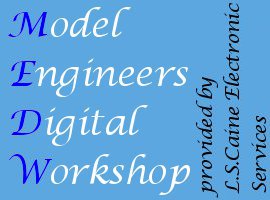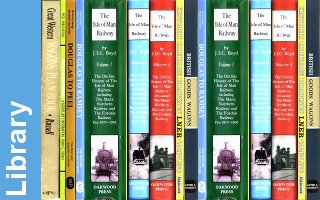PCBDesignSoftware
PCB Design Software is a little more complex than the normal draughting packages. In most cases you actually draw the design twice. Once in the circuit diagram, and once on the actual board. Both designs must match at the connection level, so it is normal that internally the design software maintains a 'net list' giving all the point of the design that are connected together. This is a simple list, and must match both circuit and pcb drawings. Any attempt to 'join' parts of different segments has to be flagged, and normally gives a request to identify the joined sections as a further cross check. Segments of the netlist may also have default layout information, such as power and ground nets are drawn with 50 thou tracks while signal ones may be 15 or 20. In addition to the basic drawing tools that any draughting package would provide, the design suite would also normally include rule checking tools, bill of materials, and various export formats. The more powerful suits may also incude 'auto routing' and 'parametric testing' but at this level we are grtting to the 'pro-engineer' and 'solidworks' levels of cost.
Packages
- PCBWizard - Common in the school environment, links to simple circuit emulation and other basic tools. Limited but functional
- EasyPC - Little pricy - I got a copy at a good price a few years ago, and updates run at around £50 a year but I'm a couple behind now
- Eagle PCB - Free version available, along with 'Hobby' version, but similar price to EasyPC for professional use.
- KiCAD - Open source - cross platform - certainly worth a look as it costs nothing.
- FreePCB - Windows only simple free package
Extensions
- pcb-gcode - Extension to EaglePCB to provide gcode for routing pcbs on a cnc mill
- freerouting - Windows based free autorouter which works with FreePCB, KiCAd and EaglePCB